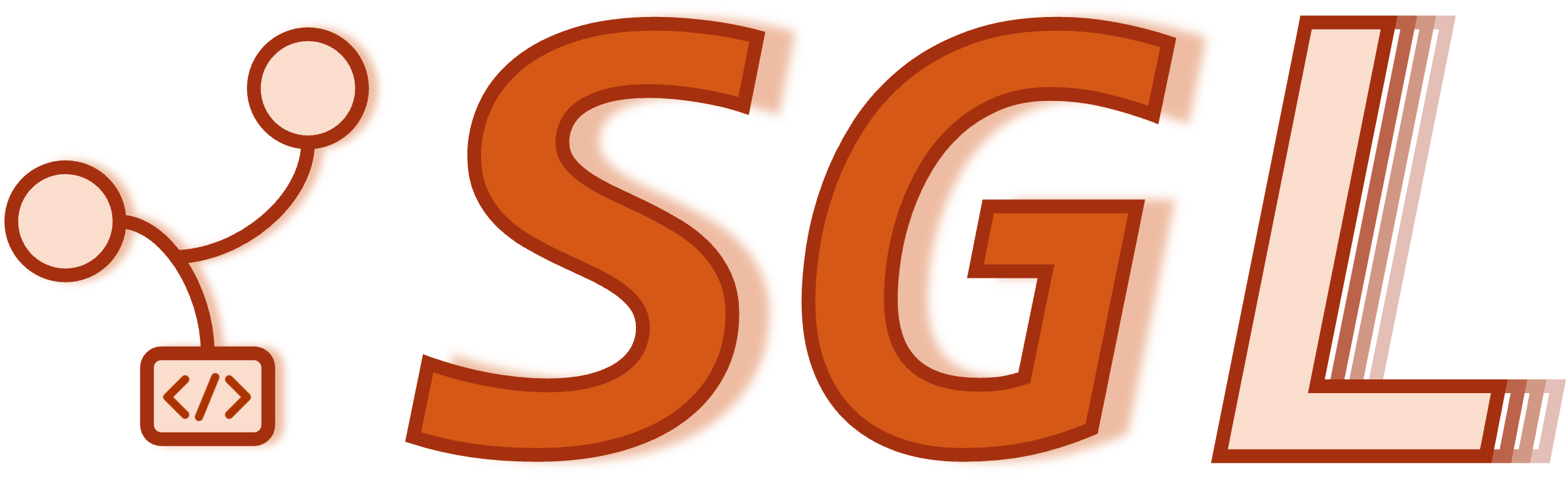安装 SGLang#
你可以使用以下任何方法安装 SGLang。
方法 1:使用 pip#
pip install --upgrade pip
pip install "sglang[all]"
# Install FlashInfer CUDA kernels
pip install flashinfer -i https://flashinfer.ai/whl/cu121/torch2.4/
方法 2:从源代码安装#
# Use the last release branch
git clone -b v0.3.0 https://github.com/sgl-project/sglang.git
cd sglang
pip install --upgrade pip
pip install -e "python[all]"
# Install FlashInfer CUDA kernels
pip install flashinfer -i https://flashinfer.ai/whl/cu121/torch2.4/
方法 3:使用 Docker#
Docker 镜像在 Docker Hub 上以 lmsysorg/sglang 的形式提供,构建自 Dockerfile。将下面的 <secret> 替换为你的 huggingface hub token。
docker run --gpus all \
-p 30000:30000 \
-v ~/.cache/huggingface:/root/.cache/huggingface \
--env "HF_TOKEN=<secret>" \
--ipc=host \
lmsysorg/sglang:latest \
python3 -m sglang.launch_server --model-path meta-llama/Meta-Llama-3.1-8B-Instruct --host 0.0.0.0 --port 30000
方法 4:使用 Docker Compose#
More
如果你打算将其作为服务提供,建议使用此方法。更好的方法是使用 k8s-sglang-service.yaml。
将 compose.yml 复制到你的本地机器
在你的终端中执行命令
docker compose up -d。
方法 5:在 Kubernetes 或云上使用 SkyPilot 运行#
More
要部署到 Kubernetes 或 12+ 云,你可以使用 SkyPilot。
安装 SkyPilot 并设置 Kubernetes 集群或云访问:请参阅 SkyPilot 文档。
使用单个命令在你的基础设施上部署并获取 HTTP API 端点:
SkyPilot YAML: sglang.yaml
# sglang.yaml
envs:
HF_TOKEN: null
resources:
image_id: docker:lmsysorg/sglang:latest
accelerators: A100
ports: 30000
run: |
conda deactivate
python3 -m sglang.launch_server \
--model-path meta-llama/Meta-Llama-3.1-8B-Instruct \
--host 0.0.0.0 \
--port 30000
# Deploy on any cloud or Kubernetes cluster. Use --cloud <cloud> to select a specific cloud provider.
HF_TOKEN=<secret> sky launch -c sglang --env HF_TOKEN sglang.yaml
# Get the HTTP API endpoint
sky status --endpoint 30000 sglang
要使用自动缩放和故障恢复进一步扩展你的部署,请查看 SkyServe + SGLang 指南。
常见说明#
FlashInfer 是默认的注意力内核后端。它只支持 sm75 及更高版本。如果你在 sm75+ 设备(例如 T4、A10、A100、L4、L40S、H100)上遇到任何与 FlashInfer 相关的問題,请通过添加
--attention-backend triton --sampling-backend pytorch切换到其他内核,并在 GitHub 上打开一个问题。如果你只需要使用 OpenAI 后端,你可以使用
pip install "sglang[openai]"来避免安装其他依赖项。